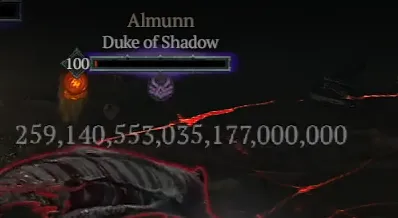Mastering the art of precision and accuracy in gaming can be challenging, particularly when it comes to hitting your mark in a game like Diablo 4. However, game developers are well aware of this struggle and often integrate features to aid players in their journey. Aim assist is a valuable tool that can enhance your gaming experience by providing assistance in aiming and targeting adversaries. In this article, we will delve into the process of activating aim assist on the PC version of Diablo 4, empowering you to improve your skills and dominate the game.
READ MORE: How to see you Diablo 4 playtime!
Activating Aim Assist in Diablo 4 for PC:
To activate aim assist and gain an advantage in Diablo 4, follow these steps:
1. Launch Diablo 4 on your PC and access the main menu.
2. Locate and click on the “Options” tab to enter the game settings.
3. Within the options menu, navigate to the “Gameplay” section, where various game-related configurations can be found.
4. Look for the “Skill Toggle Behavior” option, which controls the behavior of aim assist.
5. Select the “Toggle All” setting to enable aim assist for your gameplay.
Aim help can be extremely effective when used with a strong build, such as the Druid Shred build demonstrated by Rob2628, the world’s first Level 100 Softcore player.
 Battlechat Blizzard, Destiny 2 and Starfield News, Reviews, Videos & Guides
Battlechat Blizzard, Destiny 2 and Starfield News, Reviews, Videos & Guides